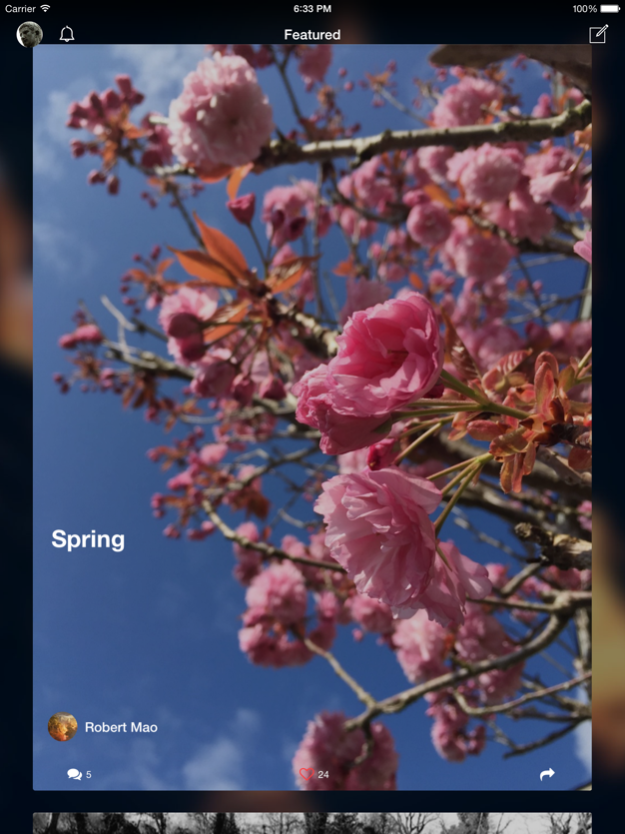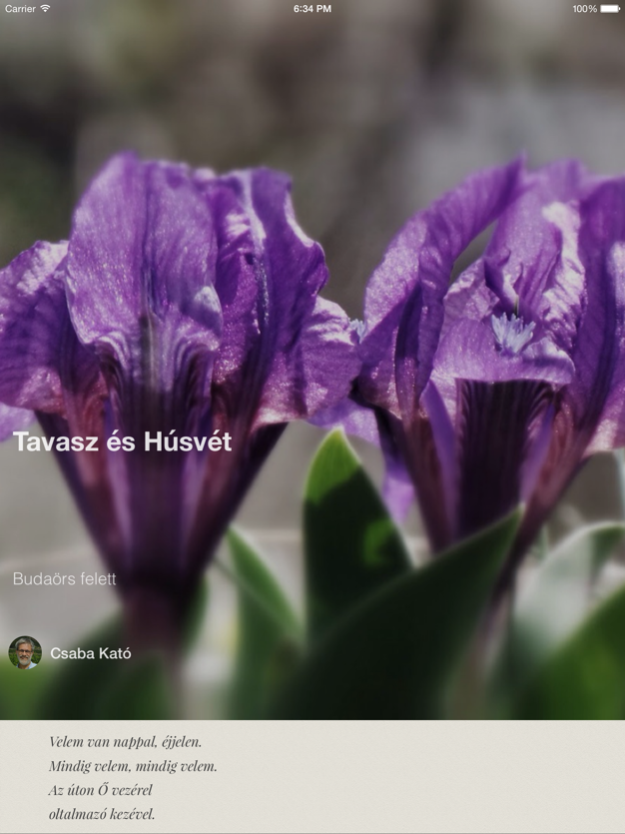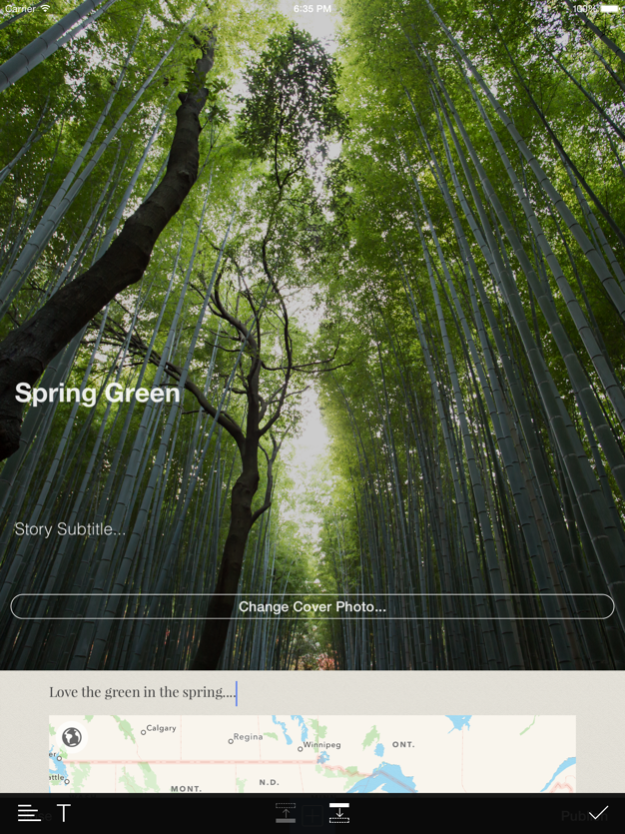Pixotale - Visual Storytelling 1.13
Free Version
Publisher Description
"Connecting people through visual storytelling", that's our goal of creating Pixotale.
With Pixotale, anyone can create, share and discover beautiful, media rich stories directly from their mobile phone or tablets. The interactions woven through these visual stories will form the basis of an innately new social network.
Designed For Mobile
• Intuitive touch interface and card-based design makes it easy to create stories with just a few taps.
• Offline and auto-save/auto-recovery support. Create your story anytime and anywhere, with or without network connection. App crashed? battery dead? You won't lose your work.
• Import photos not only from your phone, but also from your Flickr, Instagram, Facebook, Google+/Picassa or Adobe Creative Cloud accounts.
Beautiful, Simple, Elegant
• Anyone can create beautiful, media rich stories. Lay out photos, maps, and text easily with touch interface.
• Responsive design. Your stories look great on all screen sizes and automatically adapt to different devices.
• Automatic balanced layout. You don’t need to be a pro designer to make something stunning. Pixotale lets you focus on the essential part - storytelling. Let our algorithm do the magic for the rest!
Share Anywhere
• Send your stories to friends or family, or share to social networks with just a few taps.
• Stories can be viewed from iPhone, iPad or any web browser.
• Work with all other Pixomobile apps. Pixotale accounts work across all Pixomobile apps.
Sep 23, 2017
Version 1.13
This app has been updated by Apple to display the Apple Watch app icon.
- Improved share features.
- fixing crashing issue on the latest iOS
- bug fixes
About Pixotale - Visual Storytelling
Pixotale - Visual Storytelling is a free app for iOS published in the Screen Capture list of apps, part of Graphic Apps.
The company that develops Pixotale - Visual Storytelling is LOCQL, Inc.. The latest version released by its developer is 1.13.
To install Pixotale - Visual Storytelling on your iOS device, just click the green Continue To App button above to start the installation process. The app is listed on our website since 2017-09-23 and was downloaded 2 times. We have already checked if the download link is safe, however for your own protection we recommend that you scan the downloaded app with your antivirus. Your antivirus may detect the Pixotale - Visual Storytelling as malware if the download link is broken.
How to install Pixotale - Visual Storytelling on your iOS device:
- Click on the Continue To App button on our website. This will redirect you to the App Store.
- Once the Pixotale - Visual Storytelling is shown in the iTunes listing of your iOS device, you can start its download and installation. Tap on the GET button to the right of the app to start downloading it.
- If you are not logged-in the iOS appstore app, you'll be prompted for your your Apple ID and/or password.
- After Pixotale - Visual Storytelling is downloaded, you'll see an INSTALL button to the right. Tap on it to start the actual installation of the iOS app.
- Once installation is finished you can tap on the OPEN button to start it. Its icon will also be added to your device home screen.